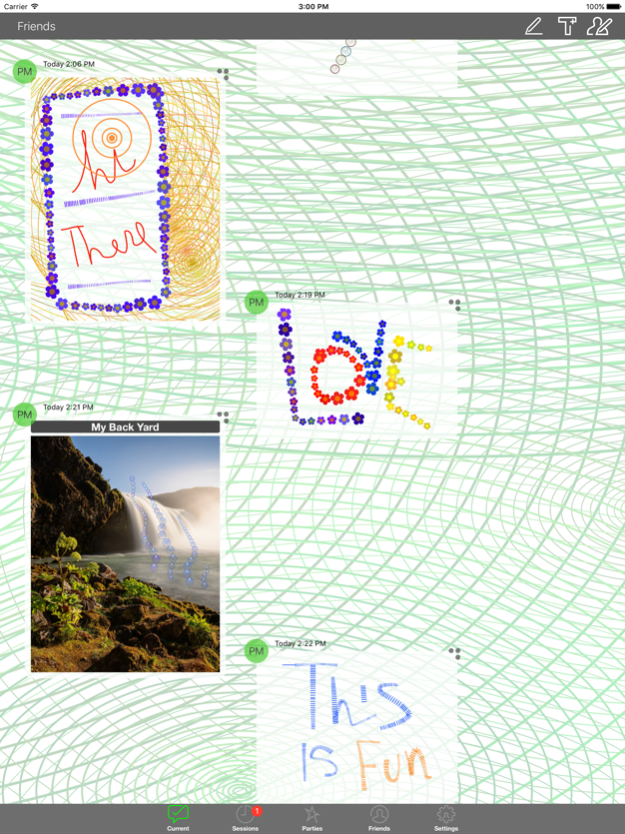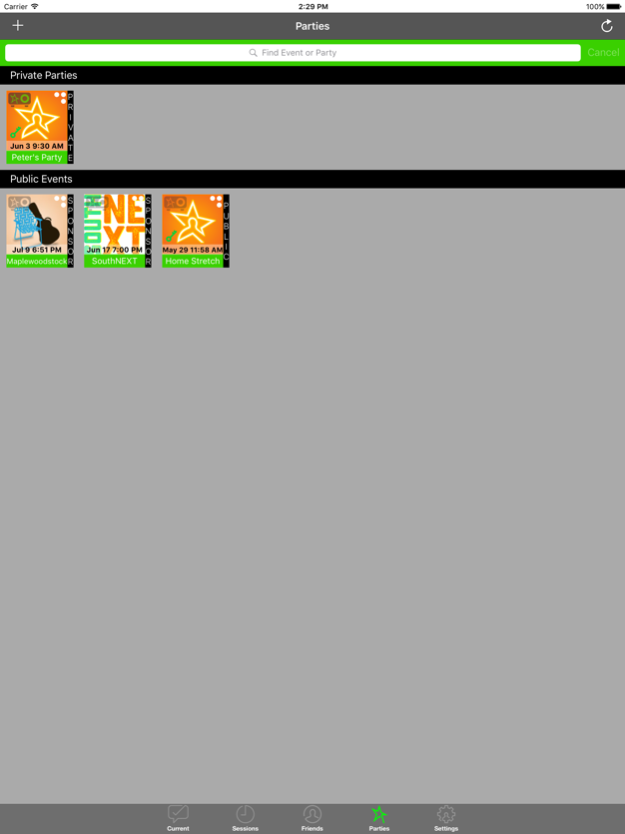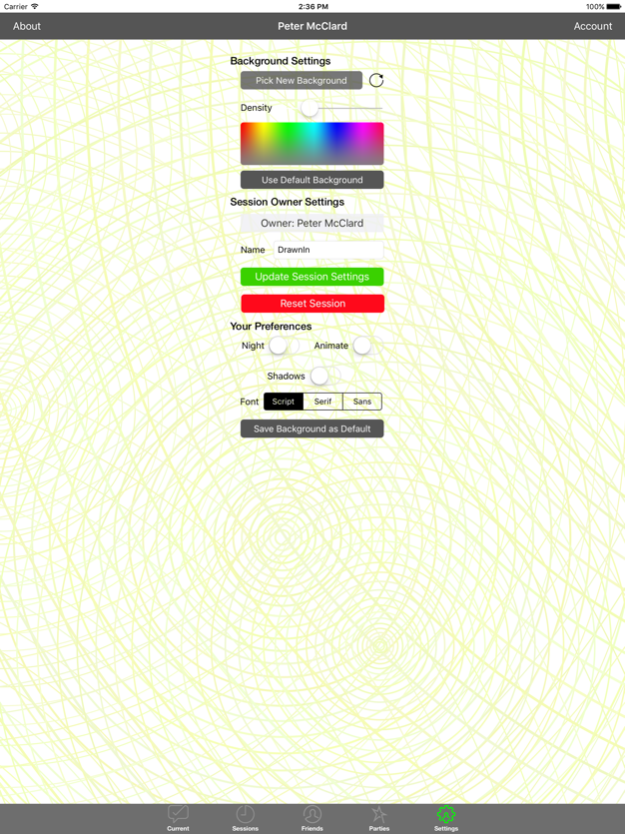DrawnIn 1.6.0
Continue to app
Free Version
Publisher Description
DrawnIn is a great stand-alone messenger but it's much more than that. It's also part of the patent pending DrawnIn Party and Event System where the mobile apps become input and controllers for our Desktop Program Party Projector (coming soon) that creates numerous styles of "Light Shows" from you and your friends or attendee's content. Perfect for conferences concerts, festivals, birthdays, rituals or any celebration. Party Projector delivers messages in style by limo, stage coach and other fancy methods.
DrawnIn represents a new breed of social media on a mission to make your communications beautiful and inspiring. We've all had our fair share of little emoticons and plain text but something gets lost in the process—the personality! This means going beyond speech bubbles and cute bubble styles into the realm of art. We believe communication can be more artful, better designed and more fun and also get back to some of the things we used to do such as hand writing and doodling notes. We know that everybody has a different idea of what looks good so we made sure to build in almost infinite variability so you can find the look that's right for you. We are using our patented Art Fountain technology to give your content and infinite life of ever-changing beauty.
DrawnIn lets you send hand-writing, doodles and traces as regular instant messages. But that's not all, it randomly generates cool animated backgrounds and renders your drawings in unexpected ways. Sure, we let you type in "regular" messages, but we make sure they look good on the other end, worthy of the feeling you put into your typing, not just the same old boring font and look. The founder of Apple, Mr. Steve Jobs, was a true appreciator of fonts and typography and so we aim to bring a higher level of typography to messaging, especially as DrawnIn evolves over the next year.
Features:
• Create unlimited distinct Sessions with friends
• Choose from stock backgrounds or try using one of the many "generators" from Art Fountain™ to create one-of-a-kind animated backgrounds for your chats and broadcast them to others!
• Choose different text styles
• Send and receive: Text, Drawings and Photos with Titles and Captions
• Switch between Day Mode or Night Mode
• Trace Photos for an easy way to create recognizable drawings from things around you...lots of fun!
• Create Parties and Public Events (Public Events have special Moderators you appoint to approve or reject content or users before it goes public)
• Create protected or secret events that require a passcode to find and/or to enter
• Stream content to the Party Projector desktop application for Mac where content is animated in sync with music and you can project it or put it on a high def TV with Airplay
• Connect with your Facebook friends
• Ninja Mode works for dark theaters or other places where stealthy discretion is required
• Draw with over 22 brushes including the new "Emoji" brush that you can customize with any text or Emoji.
Perfect for:
• Artistic and entertaining chats with friends or groups
• Social gatherings
• Concerts big or small
• Light shows
• Conferences
• Parties and Events
• Weddings
• Ceremonies
We hope you will enjoy the results of our pioneering efforts in this area.
Communicate Expressively!
Apr 24, 2022
Version 1.6.0
Upkeep and maintenance
About DrawnIn
DrawnIn is a free app for iOS published in the Chat & Instant Messaging list of apps, part of Communications.
The company that develops DrawnIn is Techné Media. The latest version released by its developer is 1.6.0.
To install DrawnIn on your iOS device, just click the green Continue To App button above to start the installation process. The app is listed on our website since 2022-04-24 and was downloaded 1 times. We have already checked if the download link is safe, however for your own protection we recommend that you scan the downloaded app with your antivirus. Your antivirus may detect the DrawnIn as malware if the download link is broken.
How to install DrawnIn on your iOS device:
- Click on the Continue To App button on our website. This will redirect you to the App Store.
- Once the DrawnIn is shown in the iTunes listing of your iOS device, you can start its download and installation. Tap on the GET button to the right of the app to start downloading it.
- If you are not logged-in the iOS appstore app, you'll be prompted for your your Apple ID and/or password.
- After DrawnIn is downloaded, you'll see an INSTALL button to the right. Tap on it to start the actual installation of the iOS app.
- Once installation is finished you can tap on the OPEN button to start it. Its icon will also be added to your device home screen.